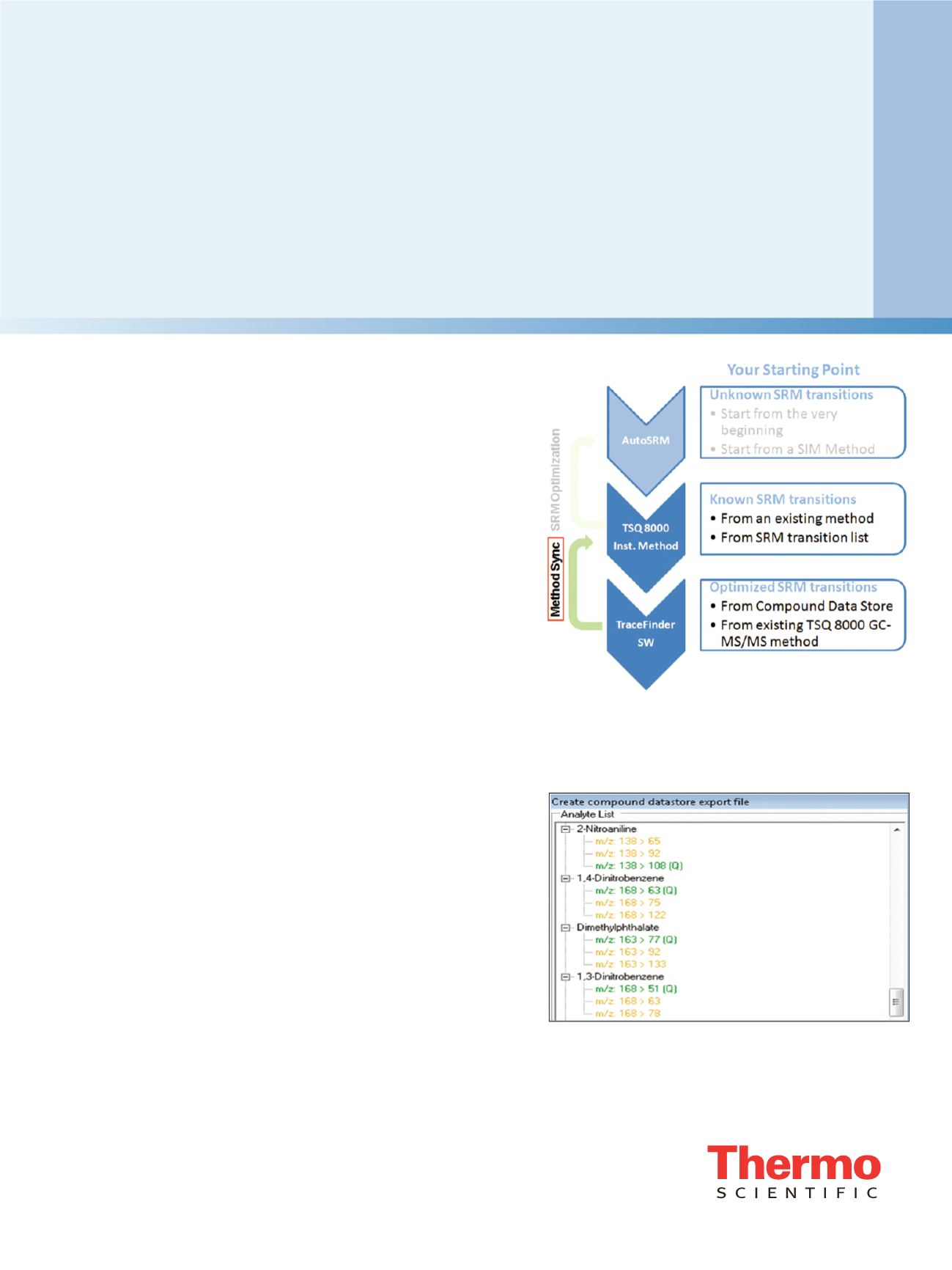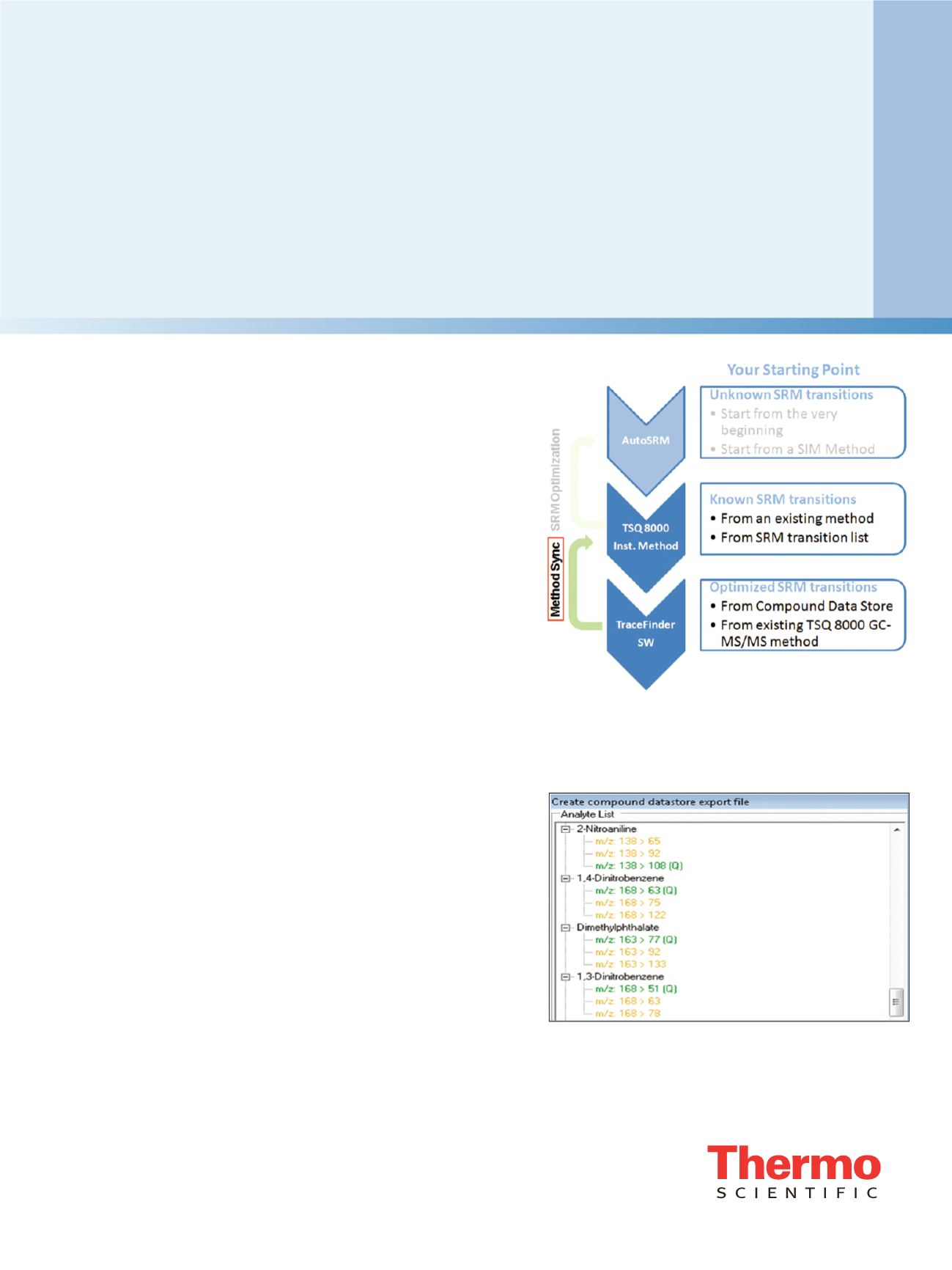
Thermo Scientific TSQ 8000 GC-MS/MS
Method Sync
Application Brief 52300
Introduction
Synchronization of information between various
components in the analytical workflow avoids duplication
of effort, reduces manual errors, and saves precious time.
As shown in the flowchart in Figure 1, the Thermo
Scientific TSQ 8000 GC-MS/MS instrument method is
designed to be fully integrated with Thermo Scientific
TraceFinder software, making it easy to move compound
information from method development, to method setup,
to batch acquisition. Method Sync enables the user to
easily manage complex timed-SRM methods, allowing for
a greater focus on acquiring, reviewing, and reporting
samples with a smaller focus on maintaining methods.
From Instrument Method to Processing Method
With the TSQ
™
8000 GC-MS/MS system, getting from an
instrument method to a full processing method is easy.
Within the instrument method, simply export your
transition list to a TraceFinder
™
Compound Data Store
(CDS) file (Figure 2). During this export, you can select
which transitions you want to be quantitative and which
ones you want to be confirming transitions. After this
selection, you can go into the CDS Manager in
TraceFinder software, and import your transition list. You
can now create your TraceFinder software method, and
you can add compounds from the CDS interface to the
processing method (Figure 3). The remaining information,
such as ion ratios, is updated by associating a data file
acquired with the instrument method. All of your target
compounds and transitions are now placed within your
processing method.
Figure 1. The TSQ 8000 GC-MS/MS instrument method is fully
integrated with AutoSRM and TraceFinder software. Method Sync
enables TraceFinder software processing method updates to be
automatically propagated to the instrument method.
Figure 2. When creating an export file for the TraceFinder Compound
Data Store, you are able to select which SRM transitions are for
quantitation (shown in green) and which are for confirmation
(shown in yellow.)