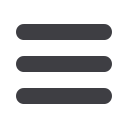
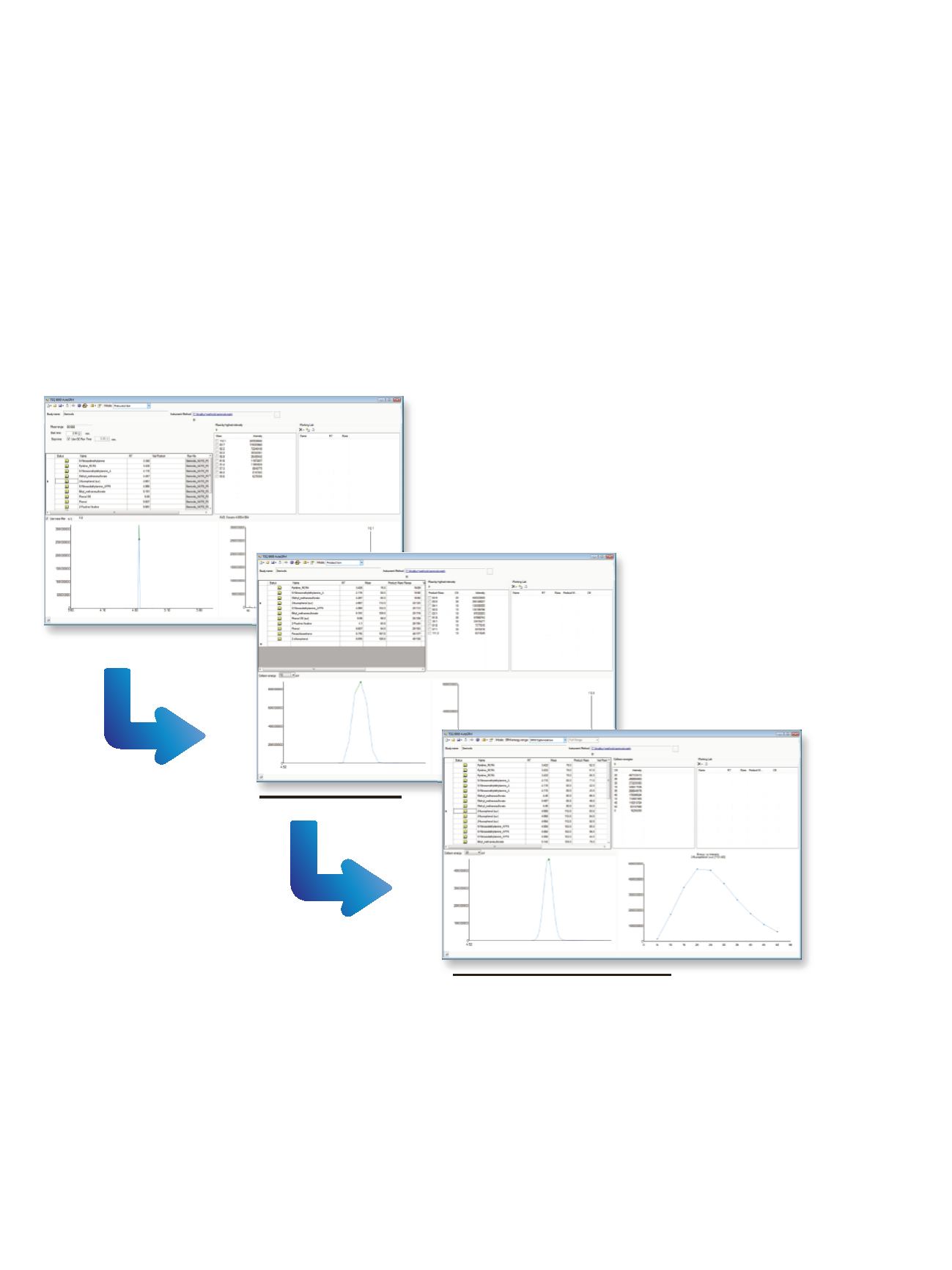
3
Tools to Get You Productive
The software features of the TSQ 8000 system have
been designed with complex pesticide analysis in mind.
These features include AutoSRM, a tool that makes the
instrument the easiest for developing and adding new
compounds to an existing pesticide method. Another
useful feature is Timed-SRM, which enables accurate
pesticide identification and quantitation, even for very
dense pesticide methodologies. Finally, the ability of the
TSQ 8000 instrument to perform simultaneous full
scan/MRM provides the capability to identify general
unknowns in conjunction with your target pesticides,
filling a classic gap in targeted MRM analysis.
Addition of New Compounds
For those compounds provided in the TSQ 8000 Pesticide
Analyzer CDB, the addition of new compounds to your
methodology is extremely simple. If you are using the
method and GC column provided with the TSQ 8000
Pesticide Analyzer, simply select additional compounds
to your method from the CDB. The instrument software
now adds the selected compounds to both the method
acquisition list and the TraceFinder EFS software
processing list with the correct retention times.
For those pesticides not yet in the TSQ 8000 Pesticide
Analyzer CDB, AutoSRM can be used to quickly develop
these new transitions (Figure 4). Once fully developed,
the new compounds are easily imported into the CDB
and added to your TraceFinder software method. A
step-by-step walkthrough of this is described in detail
in the
TSQ 8000 Pesticide Analyzer Installation Guide
,
which is provided as part of the TSQ 8000 Pesticide
Analyzer package. For more details on how AutoSRM
works, see
AB52298: Introducing AutoSRM
.
a). Precursor Ion Study
b). Product Ion Study
c). Collision Energy Optimization
Figure 4. Screen shots showing the three-step process of AutoSRM. a.) In the first step, AutoSRM acquires full scan data for selecting precursor ions. b.) In the
second step, product ions are selected from product ion scan data. c.) In the final step, collision energies are varied for each of the selected SRM’s to determine
the optimal collision energy.



















